Using Roslyn to validate guard clauses
In one of my previous posts, I talked about Not every if–then-else statement, needs the else.. Today, we’ll explore the creation of an Analyzer using Roslyn API, that will analyze the source code looking for any Guard clause with If-Return-Else or If-Throw-Else.
Prerequisites
Introduction
A Guard Clause is a piece of code, generally, on the top of the method that does some precondition validations. As example of bad use of Guard Clause we have the If-Throw-Else:
public double Divide(int number, int divisor)
{
if(divisor == 0)
{
throw new ArgumentOutOfRangeException("divisor"
, "Divide by zero is not allowed");
}
else
{
return number / divisor;
}
}And we have the If-Return-Else:
private void Bar(string[] args)
{
if(args.Count == 0)
{
return;
}
else
{
Console.WriteLine(args.Count);
}
}Writing the Analyzer
1 - Create a New Project on the Visual studio using Visual C#
In Visual Studio, choose File -> New -> Project -> Visual C# -> Extensibility There, you will see Analyzer with Code Fix (NuGet + VSIX). Choose it and name your project “IfElseValidationAnalyzer” and click OK.
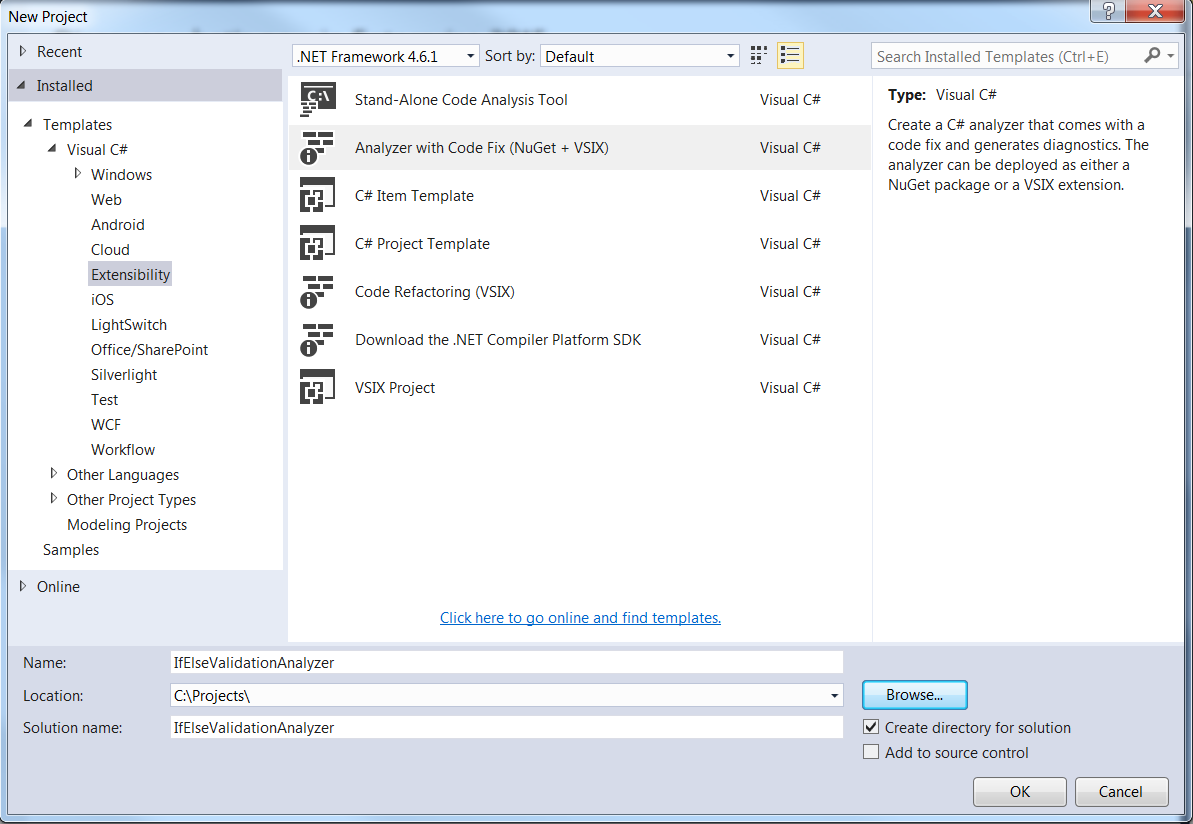
2 - Rename title, message format and description
In Solution Explorer look up for Resources.resx and double-click it to open. You will find three resources there, AnalyzerDescription, AnalyzerMessageFormat and AnalyzerTitle. To keep things simple, we will change the value of all the three to Guard clause don’t need the else statement.
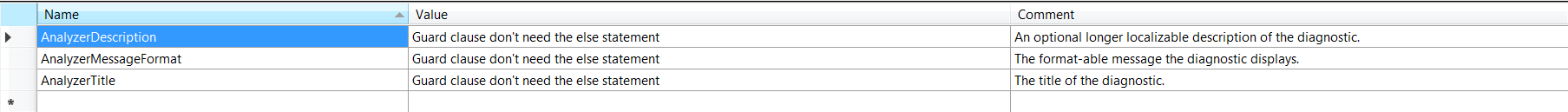
3 - Change the current Analyzer to do what we want
When we use the template it creates code to analyze that all the types name are uppercase. We need to change a few things for our use case.
3.1 - Find for the const Category change “Naming” to CSharp.Readability”. It’s not mandatory, but we want to make things more readable.
private const string Category = "CSharp.Readability";3.2 - Find the Initialize method and remove all the code from there and remove the private method AnalyzeSymbol as well.
3.3 - Create a Action named IfStatementAction and assign the method named HandleIfStatement to it. You will need to generate the method, because it doesn't exist yet.
private static readonly Action<SyntaxNodeAnalysisContext> IfStatementAction = HandleIfStatement;
private static void HandleIfStatement(SyntaxNodeAnalysisContext obj)
{
throw new NotImplementedException();
}3.4 - You want to be notified every time a if statement is changed, for that we need to regist the syntax node action on the Initialize method with the SyntaxKind of IfStatement.
context.RegisterSyntaxNodeAction(IfStatementAction, SyntaxKind.IfStatement);You are almost there, now we get notified when a if statement is changed and we are calling the HandleIfStatement. So, the final step is to change the HandleIfStatement method to do what we need.
3.5 - Implement HandleIfStatement
private static void HandleIfStatement(SyntaxNodeAnalysisContext context)
{
var ifStatement = context.Node as IfStatementSyntax;
if (ifStatement == null) return;
if (ifStatement.Else == null) return;
var childNodes = ifStatement.Statement.ChildNodes();
if (childNodes.Count() != 1) return;
var node = childNodes.First();
if (node is ReturnStatementSyntax || node is ThrowStatementSyntax)
{
var diagnostic = Diagnostic.Create(Rule, ifStatement.GetLocation());
context.ReportDiagnostic(diagnostic);
}
}3.6 - Comment the code of CodeFixProvider.
We don’t have a way to purpose a fix for this kind of mistakes yet. For now, we will just comment the follow section of code to be able to test.
//context.RegisterCodeFix(
// CodeAction.Create(
// title: title,
// createChangedSolution: c => MakeUppercaseAsync(context.Document, declaration, c),
// equivalenceKey: title),
// diagnostic);4 - Run it
So, now hit the F5 button to launch a sandbox version of visual studio with the extension you’ve just created. Create a new Console Application and try to write a If-Return-Else and check if you get a warning saying Guard clause don’t need the else statement.
You should see something like this:
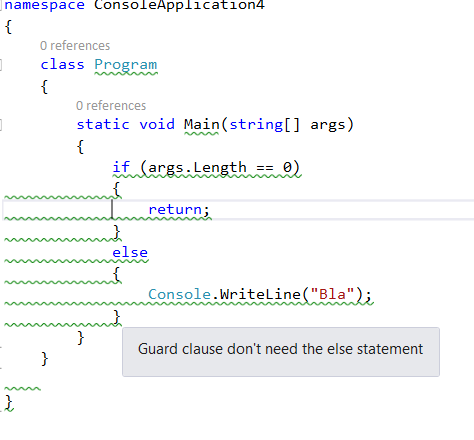
More
Stay tuned. The next blog post we will change the CodeFixProvider to give the developer a suggestion on how to solve this mistake.
You can find my version of the Analyzer on Github.
Member discussion